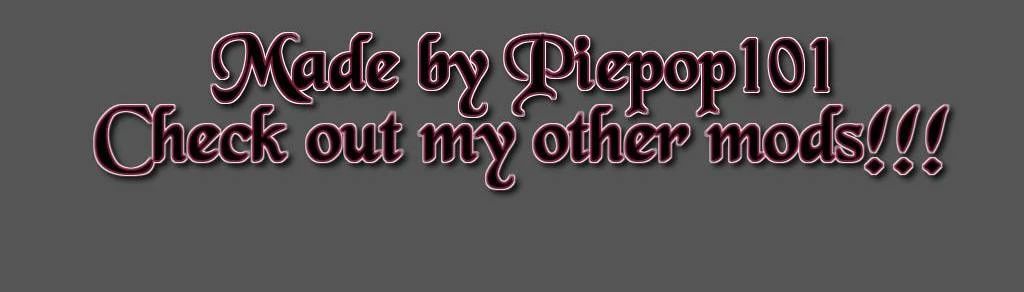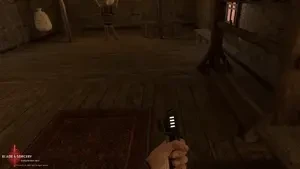About this mod
An ancient Lightsaber that serves as a powerful symbol of leadership to the Mandalorians - A unique weapon with a black-energy blade lined with a crackling white edge.
- Requirements
- Permissions and credits
- Changelogs
- Donations

---------------------------------------------------------------------------------------------------------
INSTALLATION:
The video below explains how to download mods manually(Since vortex doesn't work for U9)
To install, go to D:\Steam\steamapps\common\Blade & Sorcery\BladeAndSorcery_Data\StreamingAssets\Mods
Then simply drop the newly imported folder into the "Mods" folder!
---------------------------------------------------------------------------------------------------------
If you enjoy this mod(And my 100+ others): <-------------------
My Discord Server: Click Me!
My YouTube Channel: Click Me!
My 4K Clips YouTube: Click Me!
My Merch: Click Me!
---------------------------------------------------------------------------------------------------------
Requirements(1):
1) Item Activation For this mod to function(Return)
* If you do not have the requirements, this mod will not work for you
---------------------------------------------------------------------------------------------------------
INCLUDES:
My very own DarkSaber!!!
This mod has:
- Open/close lightsaber blade animations
- Open/close/idle sounds
- Hit/stab sounds
- Fire decals while piercing/slashing
- Easier dismemberment
- A beautiful model/moving texture(Courtesy of Galxey)
- Lightsaber blade deactivates after 10 seconds when not in use
For modders using this as a framework:
- "endAnimationTimer": 0.2, = The length of the ending/deactivation animation
- "activationDelay": 0.5, = The length of time that you need to wait before activating or deactivating the blade
- "hasAutoShutoff": true, = If you want to have your activated weapon shut off automatically after a certain amount of time
- "autoShutoffTimer": 5.0 = The amount of time before the blade shuts off automatically if enabled
You can also decide to not use certain aspects of the mod for more customization for example:
- On/off/idle audio
- On/off animations
- Animation times
*Items can be found in the "exotics" category in the item book
Everyone has been asking for this for a long time, so here you go!
I hope you enjoy!
---------------------------------------------------------------------------------------------------------
Mods that work well with this: (Click the orange link)
Trials of the Shinobi - Giant Naruto conversion mod? I think yes....6 spells, 27 weapons, 2 maps, 5+ waves, and more!
Atomic Disintegration(U9) - A spell that allows you to turn enemies to dust with projectiles, merge, imbue, and choke!
Dismemberment(U8 and U9) - Chop heads off with ease
Star Wars Lightsabers(U8 and U9) - Jedi or Sith? You choose
Fast Weapon Handling(U8 and U9) - Swing weapons around much quicker and more lifelike
Telekinesis(U8 and U9) - Telekinetically move enemies around much easier and quicker
More Blood(U8 and U9) - Adds an improved gore effect when dealing damage/Dismembering
Darksaber(U8 and U9) - Show enemies no mercy with the ultimate lightsaber
Mjolnir(U8 and U9) - Wield the power of Thor
Plight of Ragnarok(U9) - Norse conversion mod. 10 Weapons, 16 Shields, 2 Maps, and more!
---------------------------------------------------------------------------------------------------------
Mod Not Working:
Before reporting a bug or something not working properly, please make sure to follow these rules: If something doesn't work and you don't provide proof(ie. Player Log, pictures, gifs, etc), your comment/bug will be deleted
FOR USING MODS:
1) BACKUP your existing mods (If U9 compatible)
2) DELETE the "BladeAndSorcery" Folder HERE: "C:\Users\[UserName]\AppData\LocalLow\WarpFrog\"
3) DELETE the "Saves" Folder HERE: "C:\Users\[UserName]\Documents\My Games\BladeAndSorcery\"
4) REINSTALL the latest game version
5) RETURN prior mods to the "Mods" folder. (Even better: add 1 by 1 to ensure no mods conflict with others)
6) MAKE sure to download the latest mod version
7) WILL NOT WORK if you have a pirated Blade and Sorcery, mods do not work, so please......buy the game......
*you may have issues with mods and other aspects of Blade and Sorcery if this is not done*