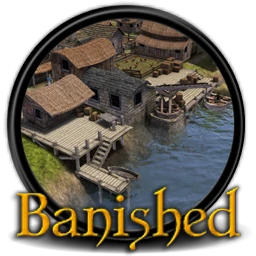About this mod
Replaces the vanilla Windows cursor that is used for Banished.
- Permissions and credits
Use in DirectX 9 mode!
There is currently a bug that causes modded cursors to turn black and white when running the game in DirectX 11.
Please go to your video settings and change the Renderer to DirectX 9.0c
The new 1.04 Build: 141003 patch for Banished claims to fix the DirectX11 bug with the Software Mouse option but it seems it is either broken or there are extra steps required to use this. Recreating this mod in the new mod kit still results in the same bug.

======================================================================There is currently a bug that causes modded cursors to turn black and white when running the game in DirectX 11.
Please go to your video settings and change the Renderer to DirectX 9.0c
The new 1.04 Build: 141003 patch for Banished claims to fix the DirectX11 bug with the Software Mouse option but it seems it is either broken or there are extra steps required to use this. Recreating this mod in the new mod kit still results in the same bug.

Description
======================================================================
This is a replacement for the vanilla cursor in Banished. The original one was just a regular Windows cursor so I thought this one might fit in better. Running the game with DirectX 9 won't affect gameplay in the slightest but you may notice some small visual differences. Replaces all of the different cursors used in the game as shown below.




======================================================================
Installation
======================================================================
Banished Modding - installing mods
Installing the patch
Installing the mod
To install a mod for Banished, you just need to move the mod file (modname.pkm) into the WinData folder. The default locations are:
These instructions were taken off of http://banishedinfo.com/mods/resources/installingmods
======================================================================
NOTES
======================================================================
There is no current workaround for the broken cursor in DirectX 11 but I will update this when a workaround is found or the game is patched.
UPDATE: The new Beta 1.04 Build: 141003 claims to fix the DirectX bug by introducing a Software Mouse option in the Input settings. Enabling this doesn't seem to work properly as it will create 2 cursors on your screen instead. Rebuilding my mod with the new patch/modkit has the same results.
Remember to install the Beta version of Banished off of Steam or from http://www.shiningrocksoftware.com/ (see install instructions)
Anyone willing to upload a better screenshot of the cursor is welcome.
Feel free to comment, leave suggestions, or alert me of bugs. I'll likely respond since I check the Nexus daily.
This can also be found on the Banished Mods forum: http://banishedmods.com/showthread.php?tid=1408
And the Banished Info mod website: http://banishedinfo.com/mods/view/623-Alternative-Cursor




======================================================================
Installation
======================================================================
Banished Modding - installing mods
Installing the patch
- With Steam: right click on the game in your game library, select properties, then the BETAs tab, and pick the 1.0.4 Beta
- With standard install: download the 1.0.4 patch (official site) and extract it into your game folder (making sure to preserve the directory structure of the archive).
Installing the mod
To install a mod for Banished, you just need to move the mod file (modname.pkm) into the WinData folder. The default locations are:
- With Steam: C:\Program Files (x86)\Steam\SteamApps\common\Banished\WinData
- With standard install: C:\Program Files\Shining Rock Software\Banished\WinData
- Click the mods button on the main menu, and select which mods you want to be active. Any new games you start will have those mods enabled.
These instructions were taken off of http://banishedinfo.com/mods/resources/installingmods
======================================================================
NOTES
======================================================================
There is no current workaround for the broken cursor in DirectX 11 but I will update this when a workaround is found or the game is patched.
UPDATE: The new Beta 1.04 Build: 141003 claims to fix the DirectX bug by introducing a Software Mouse option in the Input settings. Enabling this doesn't seem to work properly as it will create 2 cursors on your screen instead. Rebuilding my mod with the new patch/modkit has the same results.
Remember to install the Beta version of Banished off of Steam or from http://www.shiningrocksoftware.com/ (see install instructions)
Anyone willing to upload a better screenshot of the cursor is welcome.
Feel free to comment, leave suggestions, or alert me of bugs. I'll likely respond since I check the Nexus daily.
This can also be found on the Banished Mods forum: http://banishedmods.com/showthread.php?tid=1408
And the Banished Info mod website: http://banishedinfo.com/mods/view/623-Alternative-Cursor